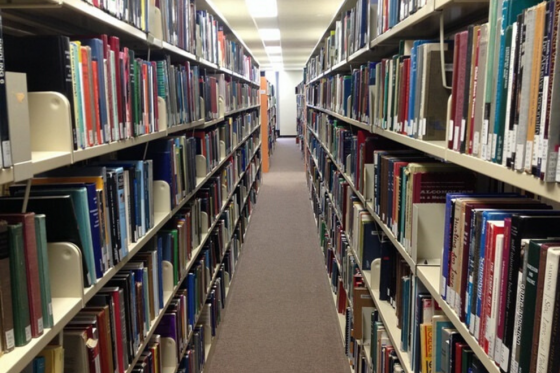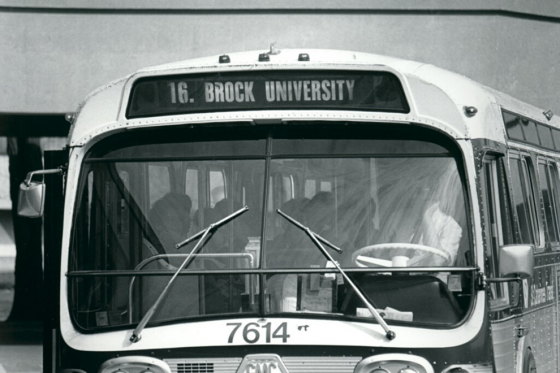What’s new? We’re so glad you asked. Our team has been hard at work refining Library online services and supports to serve you. We encourage you to keep up with changes to our usual services and resources by reading our Library Services and Resources Amid COVID-19 webpage.
If you are new to Brock – in any capacity, we invite you to peruse our Discover Your Library orientation site.
Over the summer, Access Services staff developed and rolled out a print materials pickup service to instructors, graduate students and post doctoral researchers. Keep an eye on our website for details about the expansion of this service to additional user groups this term.
While not brand new, we are pleased to announce the library scanning service has resumed. Open to all in the Brock community, making a request for a pdf scan of a chapter from a print book or journal article is easier than ever. Learn more about requesting a scan via Omni.
Instructors at Brock are now able to self-upload their course reserve readings to Ares. Step-by-step instructions as well as video demonstrations are available for faculty interested in trying this out.
When the Brock University Smart Start Team moved their programming online, we followed suit and offered our Top 10 Tips for new students. As orientation continues, all Library extra-curricular learning opportunities are posted on ExperienceBU. Among the myriad listings, we invite you to embark on your own Library Quest, take a mid-week Library Yoga break, develop your citation management competencies with Zotero, and get introduced to Vector Design for CNC.
Brock University Library is now a member partner of HathiTrust and has signed onto its Emergency Temporary Access Service (ETAS). ETAS provides electronic read-only access to approximately 30% of our in-copyright print collections. In addition, over 4 million worldwide public domain items already accessible in HT. The service is available to all current Brock University faculty, students, and staff. Learn more.
For the immediate future, the Archives & Special Collections is closed to the public. However, the staff of the Archives is still working. Direct any questions or needs to archives@brocku.ca. They will do their best to assist you. You can also find many of their digitized materials in the Brock University Digital Repository.
During the pandemic, Archives staff have been creating digital exhibits featuring some of the collections and records that we have in the Archives. See some of the rich history that we have in our collections.
In March, the Archives and Digital Scholarship Lab Teams started to collect stories, questions/answers, photos, videos, and other materials that chronicle the pandemic in the Niagara area. To contribute to this project and have your experiences and thoughts preserved into the future, go to our COVID-19 in Niagara website and add your stories.
The Digital Scholarship Lab in conjunction with the Map, Data & GIS Library invite you to learn from their expertise with their Fall Workshop Series. In addition, both the DSL and MDGL invite you to get ‘hands-on’ by plotting your hometown and entering the Data Visualization Contest.
Our Makerspace Team invite you to take a virtual tour of their new facilities. Workshops will continue online for the fall term and their website features a new FAQ.
Stay up-to-date by keeping an eye on the website and our social media channels – Facebook, Instagram, and Twitter for any changes or expansion in services as the term progresses.
The Library Team wish you all the best for a successful start to the fall term.