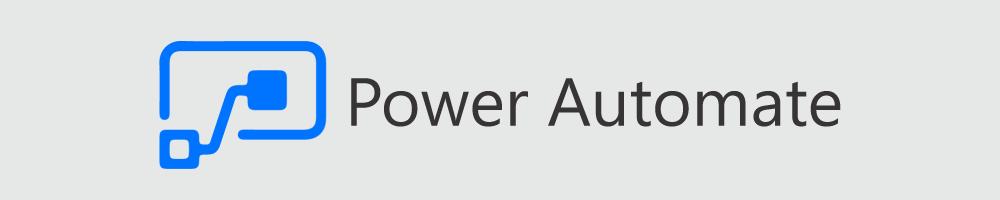
About
Power Automate (formerly Flow) allows employees to create and automate workflows across multiple applications and services. It allows users to automate business processes by building workflows based on triggers and actions. A flow is created when a user specifies the action that should take place when a specific event occurs.
Eligibility
Students
Faculty
Staff
Researchers
Service Hours
Please view our current support hours.
Service Expectations
Flow is available 24/7 except during scheduled maintenance and unplanned outages.
Log In
Request
There is no request procedure for Power Automate. All faculty, staff and students have access to Power Automate through Office 365. See Log In for log in instructions.
Train
FAQs
Please scroll to the bottom of this page for all frequently asked questions about this service.
Support
The ITS Help Desk is happy to help you. Here’s how you can contact us:
Call Us
(905) 688-5550 x 4357
FAQs
There are two ways to share flows you create. You can add co-workers or groups at Brock as owners on your flows, so they can also edit and manage the flow. Or, for the flows that can be run manually, you can grant other people or groups at Brock permission to run the flow only.
