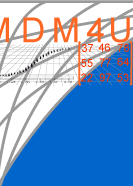
Introducing
students to the Statistics Canada Website
by Joel Yan
| Suggestions for getting students started on data projects using the Statistics Canada website | |
| 1. | Distribute free copies of the Canada
at a Glance booklet to introduce students to the type
of data Statistics Canada produces and makes available on its website.
You can order free
class sets of this booklet. This booklet
can also be viewed online. |
| 2. | To introduce students to how data can
be used to examine major issues affecting Canada, look at Societal
Indicators. This electronic publication contains graphs
and tables illustrating health, environmental, economic and social
issues, such as youth
crime, labour
force participation by sex, attendance
at religious services, and voting
participation in federal elections. |
| 3. | Ask your students to browse Canadian
statistics to find a table relating to a topic of interest.
Note that the “Source” line (at the bottom of each table) indicates
where to find more detailed information on this topic. In most cases,
the source links to the table number on CANSIM, the time series database.
For example, select in sequence Justice and Crime, Crimes,
and finally Crimes by type of offence. |
| 4. | To further explore the data in a Canadian
Statistics table, record the corresponding CANSIM table number. You
can later retrieve that detailed table at no cost through E-STAT,
the interactive database available free to schools through the Learning
Resources page. Just click on Search
CANSIM II and enter the specific table number. |
| 5. | Once you have retrieved
time series or tables of interest in E-STAT, you can add new series
from the more than ten million time series within CANSIM, in order
to explore possible relationships among the selected variables. (Include
example here) |
| 6. | Once you open up a specific CANSIM table,
you may find a link to the latest article from The
Daily, highlighting the most recent release of that data.
The Daily is Statistics Canada’s online newsletter that provides new
information almost every working day. Note: no data or information
is made available without first being announced in The Daily. |
| 7. | To find other Daily articles related
to your topic, you can Search
the Daily. For example, a search on “youth crime” reveals
several articles, including a report on 2000 Crime Statistics that
highlights the youth crime rate. |
| 8. | E-STAT also contains hundreds
of free articles organized by topic. On the E-STAT Table
of contents page, click the Articles button at the top,
then select the topic of interest. |
| 9. | Many tables in Canadian Statistics also
have a link to information about how the data in the table were collected.
At the bottom of the table, click on "Statistical data documentation"
to learn about the survey that collected the data, including the actual
questionnaire. You can also obtain information on all Statistics Canada
surveys in the Statistical
methods section of the Statistics Canada site. |
| 10. | Though many publications are for sale,
we offer hundreds of free downloadable
publications, listed by subject. |
| 11. | If you are interested in
demographic data for communities, look at community
profiles. Or explore the detailed
online maps that provide population counts for different
geographic boundaries, including cities, towns, and neighborhoods
(census tracts). The Census
page gives access to the latest information and maps from the Canadian
Census of Population and Agriculture. |
| 12. | Health
indicators provides a wide range
of information for Canada, provinces and health regions. |
| 13. | If you are considering doing your own
survey, Statistics:
Power from Data provides helpful tips on data collection
and graphing. |
| File:
Education/curriculum links/ introducing students to STC site for
data projects Updated: August 26, 2002 |
|